Dear Zoom,
I tested it now. All logs were deleted before.
I start program. You see this in task manager. All is OK:
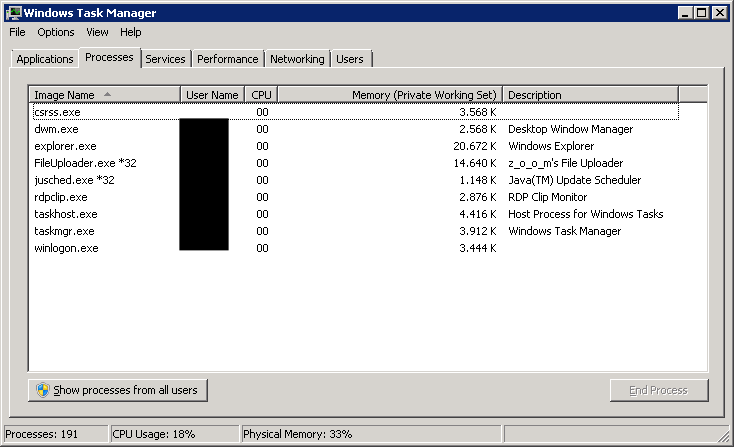
Then I start uploading. Only 2 files parallel.
Memory usage increases extremly. CPU load, too. Normally CPU load is 0 or 1:
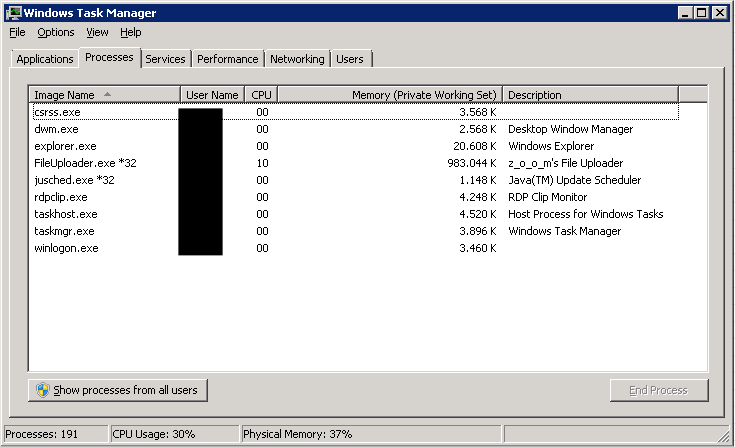
When I stop uploading after only 2 Files, memory usage remains high.
Only when I finish zoom, the memory is free again:
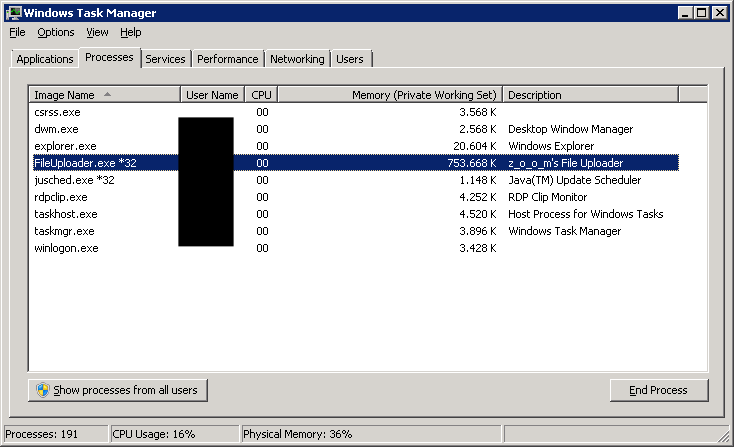
My admin today means, maybe the reg key is the cause. My key is already many years old.
Can you change my key?
Can you ban my old key and send me a new key, please? Please contact me per PN.
I need a key for 300 GB daily for 1 year.
If my old key is not paid well enough, I'll pay you like more.
Please send me PN.